Master GoPro POV Vlogging: AI Prompts for Viral Short-Form Content
What You'll Learn
This guide shows you how to turn simple GoPro POV footage into repeatable, high-quality vlogs. You'll get ready-to-use prompt templates that emphasize realistic motion, dynamic backgrounds, and smooth scene transitions, all optimized for 8-second clips that keep viewers hooked.

Why POV Works
Point-of-view footage puts your audience right in your shoes. When done well, it creates an immersive experience that's perfect for travel vlogs, adventure content, and daily life storytelling. The key is balancing natural movement with interesting backgrounds and clean editing.
Core Filming Principles
- Keep it natural: Aim for realistic, human movement, not over-polished or game-like footage
- Use 8-second clips: Each scene should have one clear action, one background feature, and one audio cue
- Think vertical-first: Frame your shots knowing they'll work on mobile screens
- Embrace parallax: Show depth by having objects at different distances move at different speeds
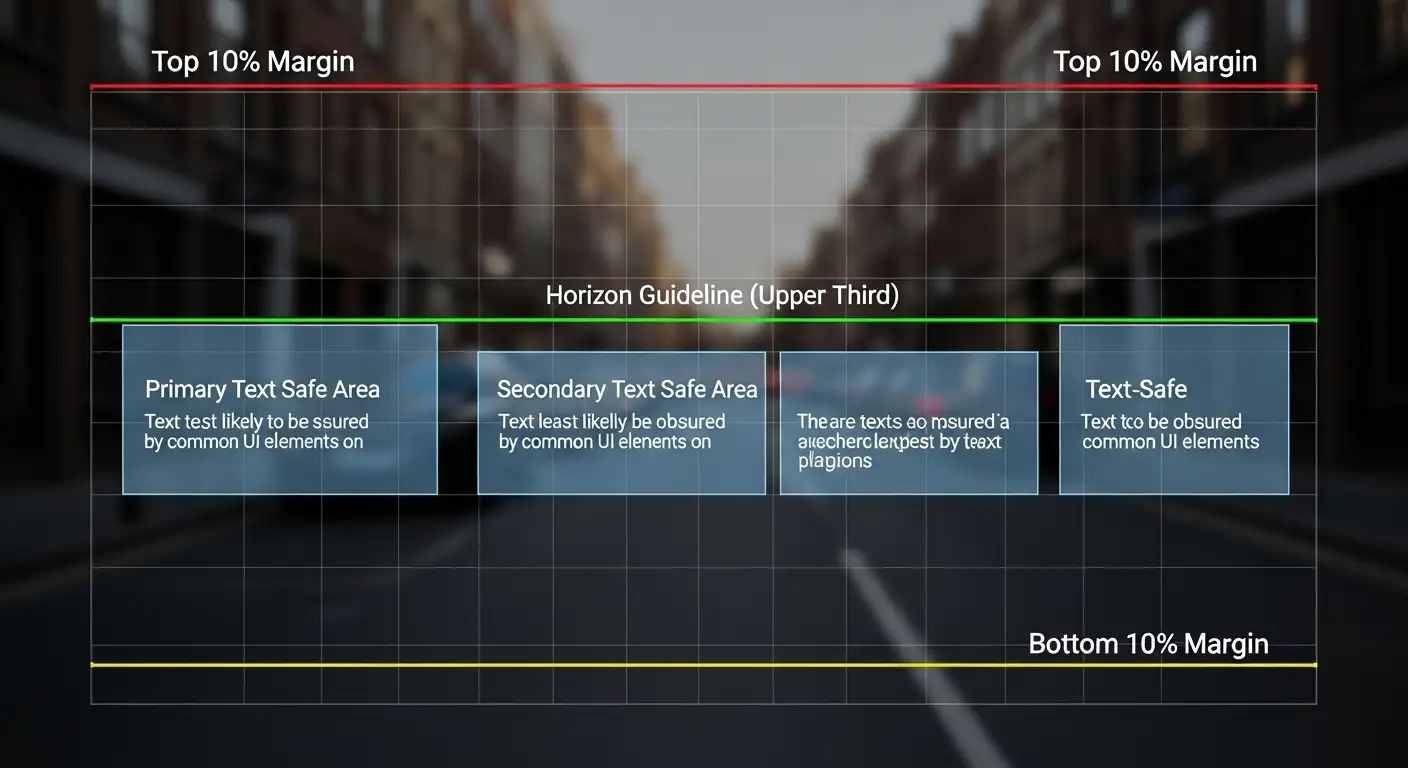
Your Master Prompt Template
Use this template for consistent results across all your scenes. Just swap out the environment details while keeping the technical settings the same:
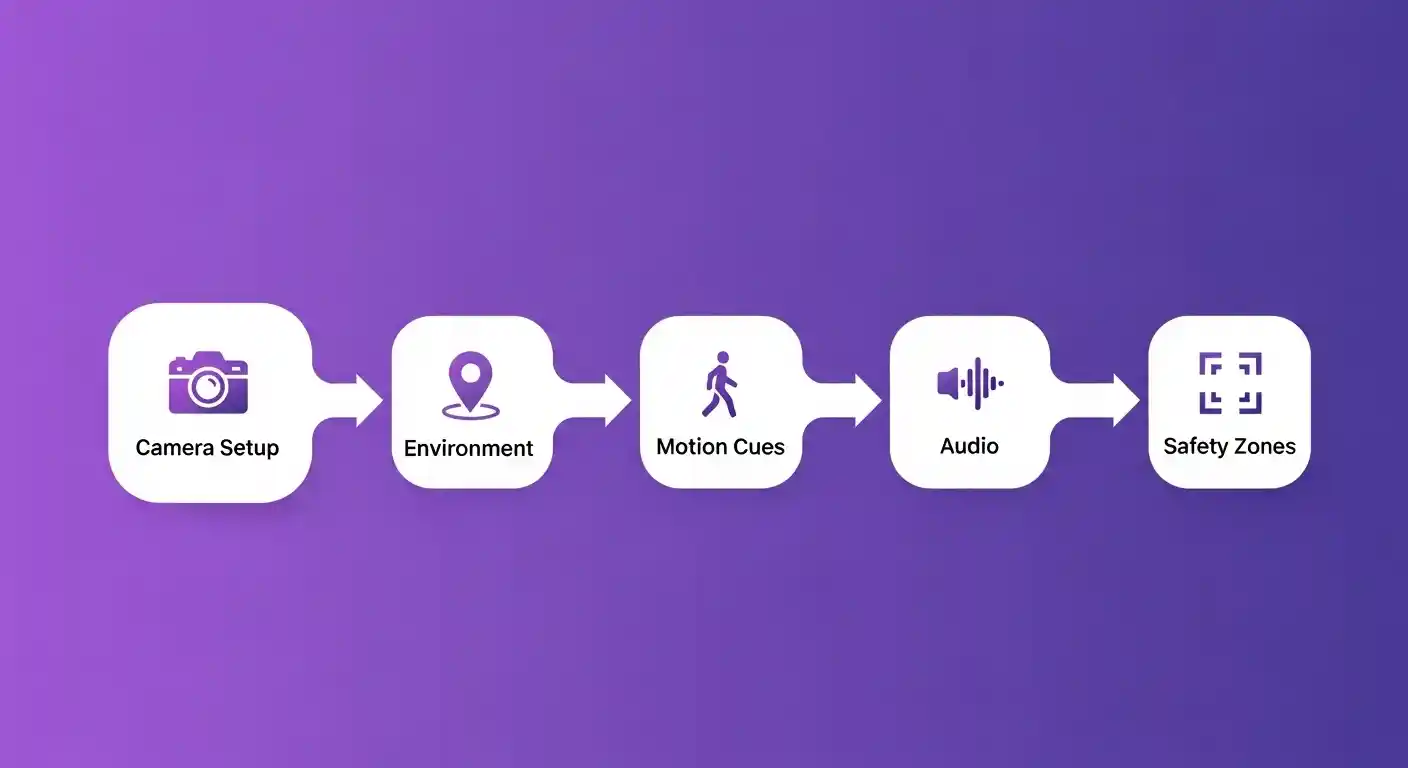
10 Ready-to-Film Scenes
Each scene is designed for an 8-second clip with natural motion and strong visual interest:
1. Street Market
Setting: Noon, bright sun, colorful stalls, busy crowd
Action: Slow pan across awnings while checking your watch, scooters passing create depth
2. Old City Alley
Setting: Golden hour, warm light, narrow lane
Action: Steady walk with micro-tilts as hanging signs pass close to camera
3. Coastal Road
Setting: Blue hour, streetlights, wet pavement
Action: Rhythmic footsteps with subtle roll, cars create streaked lights
4. Forest Trail
Setting: Morning fog, dappled light, cicada sounds
Action: Slow shoulder sway on uneven ground, branches near lens add depth
5. Metro Station
Setting: Rush hour, fluorescent lights, tiled floors
Action: Stop-and-go with crowds crossing, creating layered movement
6. Rain-Lit Lane
Setting: Light drizzle, neon reflections, umbrellas
Action: Head dips to avoid drops, puddle ripples in foreground
7. Desert Roadside
Setting: Harsh noon sun, heat shimmer, long shadows
Action: Steady pace with fence posts creating strong parallax
8. Festival Crowd
Setting: Twilight, stage lights, floating confetti
Action: Head nods to music beat, crowd waves behind you
9. Mountain Path
Setting: Overcast, drifting clouds, sparse hikers
Action: Deep breathing rhythm, slow horizon reframe at overlooks
10. Night Bike Lane
Setting: LED street lights, reflective paint
Action: Smooth forward motion, handlebar roll, nearby cyclists

Natural Movement Techniques
Small, authentic movements sell the POV experience without making viewers queasy:
Beat-matched nods: Tiny tilts synchronized to music or ambient rhythm
Purposeful glances: Brief look-downs to check watch or phone
Shoulder sway: Subtle lateral movement creates foreground-background shifts
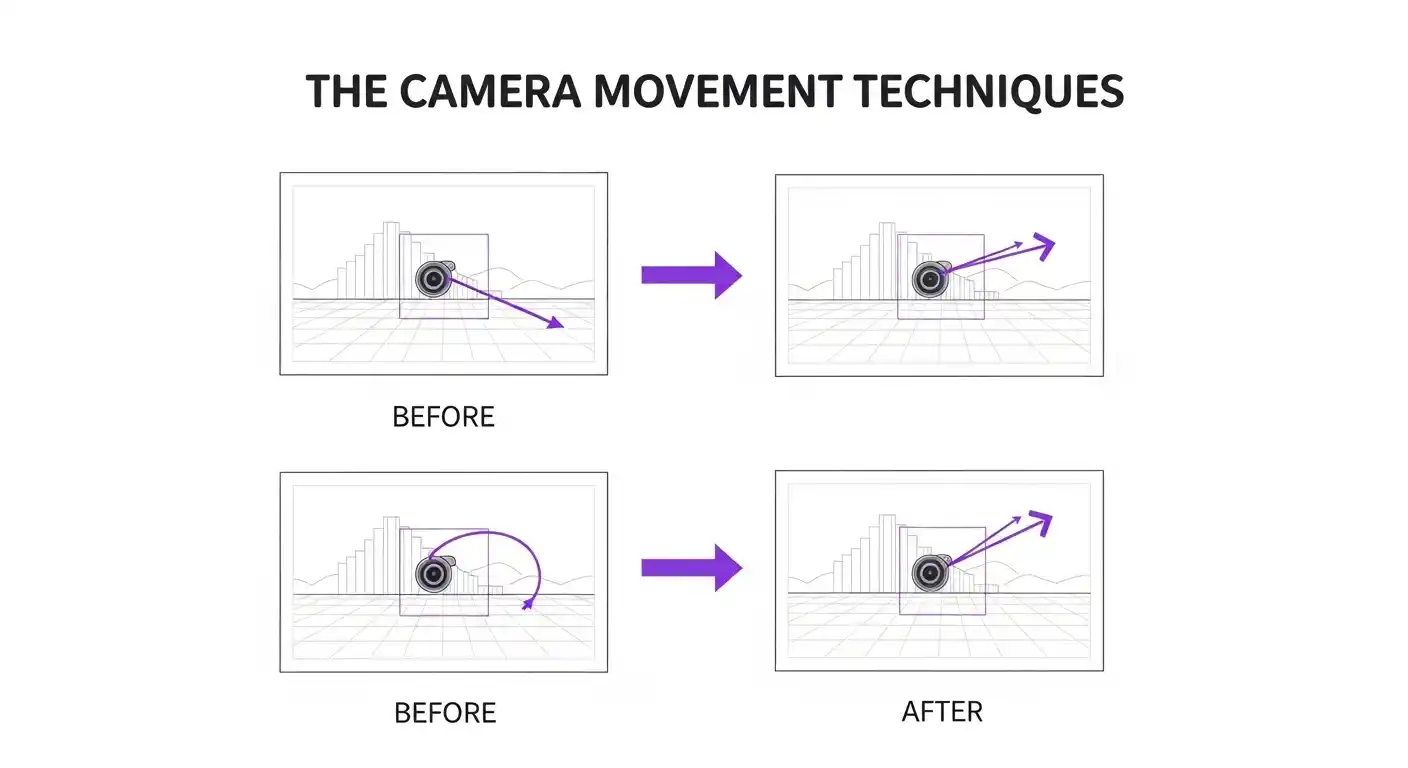
Seamless Scene Transitions
Make your cuts invisible by matching these elements across adjacent clips:
Light Matching
End Scene A facing toward a light source, then start Scene B with similar light angle and intensity. The viewer's eye won't catch the cut.
Motion Carry
If you tilt your head right at the end of Scene A, start Scene B with that same tilt completing. The movement flows across the cut.
Geometry Echo
End on a diagonal element (like an awning), then begin the next scene with a similar diagonal shape (like a handrail). The visual pattern creates continuity.
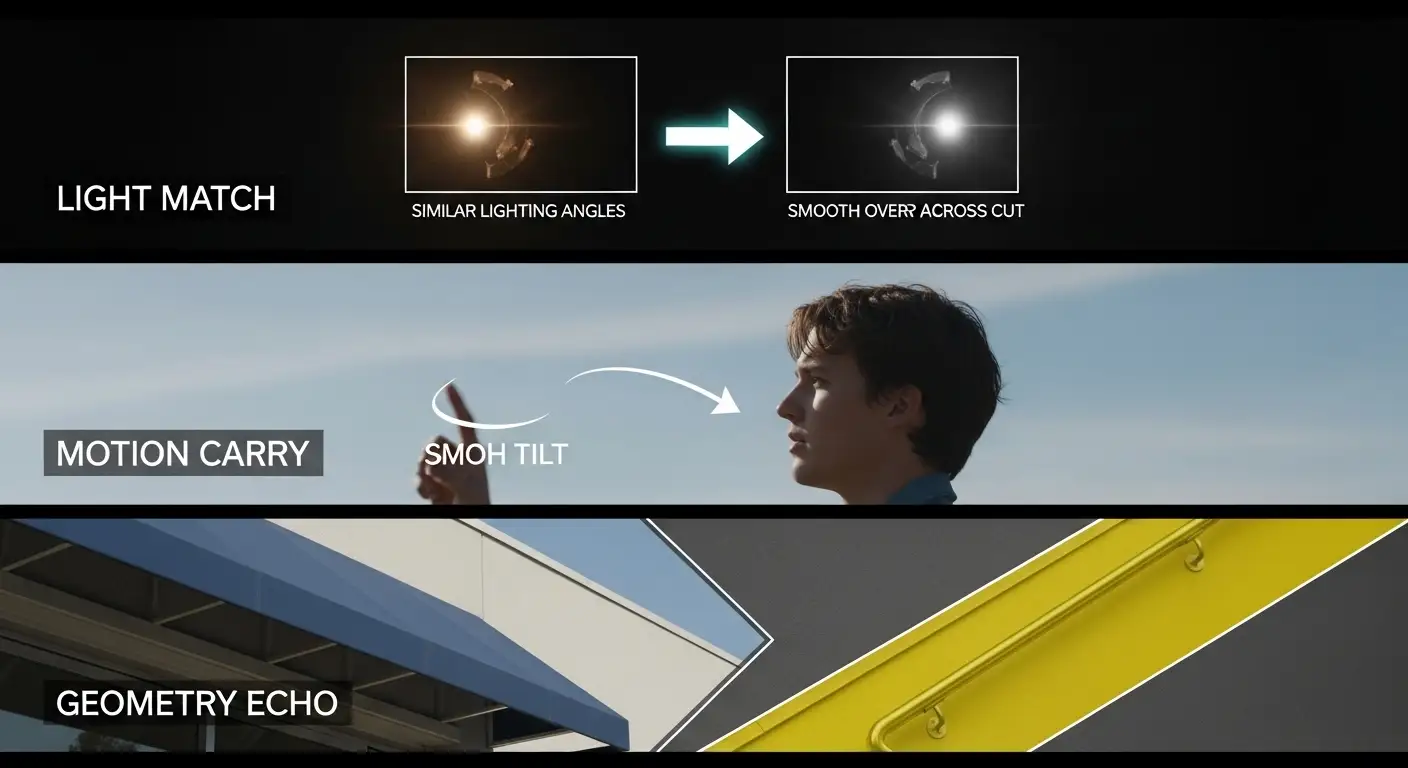
Copy-Paste Prompt Examples
"GoPro chest-mount POV, 4K 30fps, neutral color, 1-2 -- roll drift; noon street market, reflective aluminum stalls, crowd density 7/10, high-contrast sun patches; steady 1.3 m/s walk with occasional wrist-watch glance, shoulder sway for parallax from passing scooters; ambient crowd murmur, vendor calls, fabric rustle; horizon upper third, 10% text-safe margins."
"GoPro chest-mount POV, blue hour drizzle, neon signage reflections on wet asphalt, umbrellas at mid-frame; slow deliberate steps with micro-roll and head dips avoiding drips; traffic hum with tire hiss on puddles; neutral grade, wide FOV; end on light source for smooth transition."
"Fluorescent concourse, tiled floors, rush crowd cross-flow; stop-start walk with glance to signage, shoulder sway; public address chimes under -24 LUFS; clear sightlines for overlay captions top and bottom."
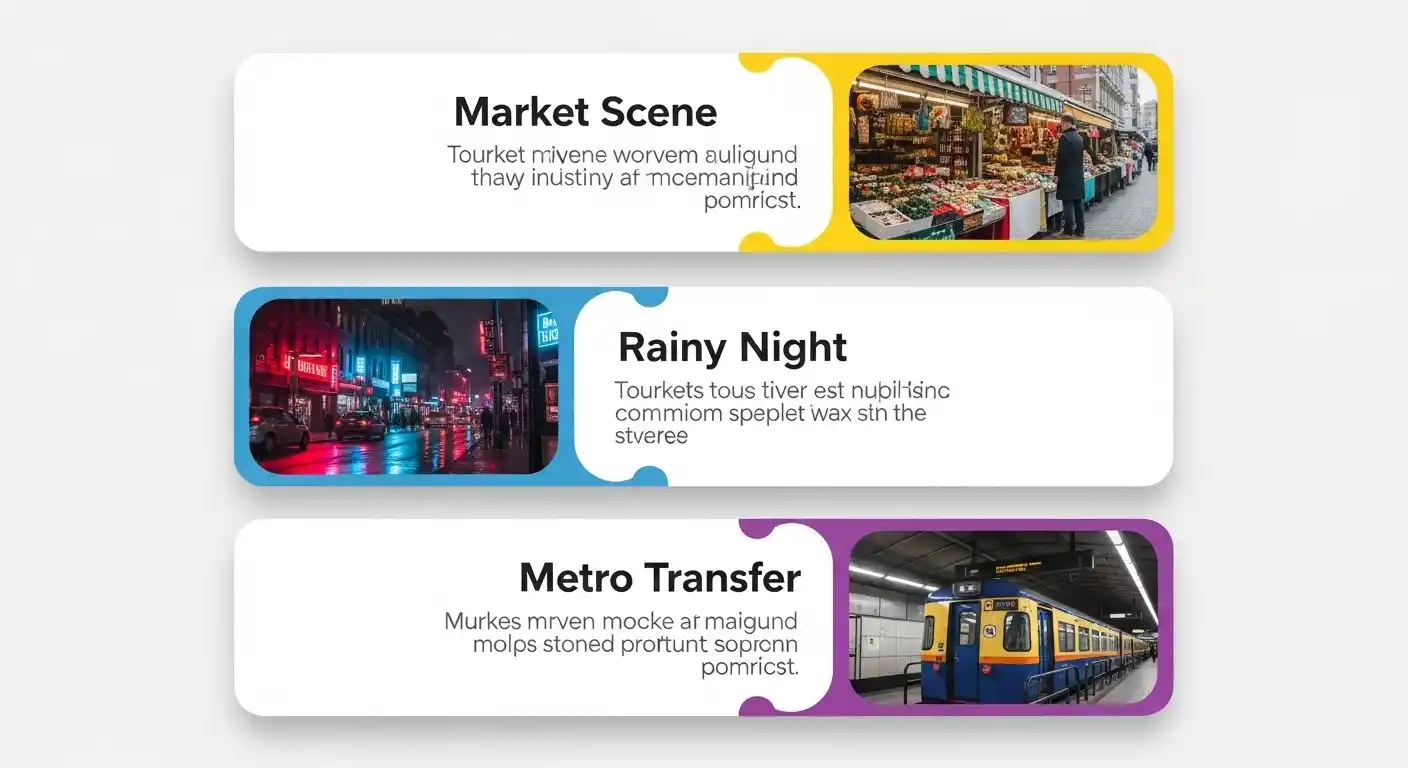
The 8-Second Formula
Structure each clip like this:
- 0-2 seconds: Establish the background hook
- 2-5 seconds: Deliver the action with a micro-gesture
- 5-8 seconds: Resolve to a composition that transitions smoothly
"This crowd's rhythm tells you more than any guidebook ever could."
"When the rain hits neon, even silence starts to glow."
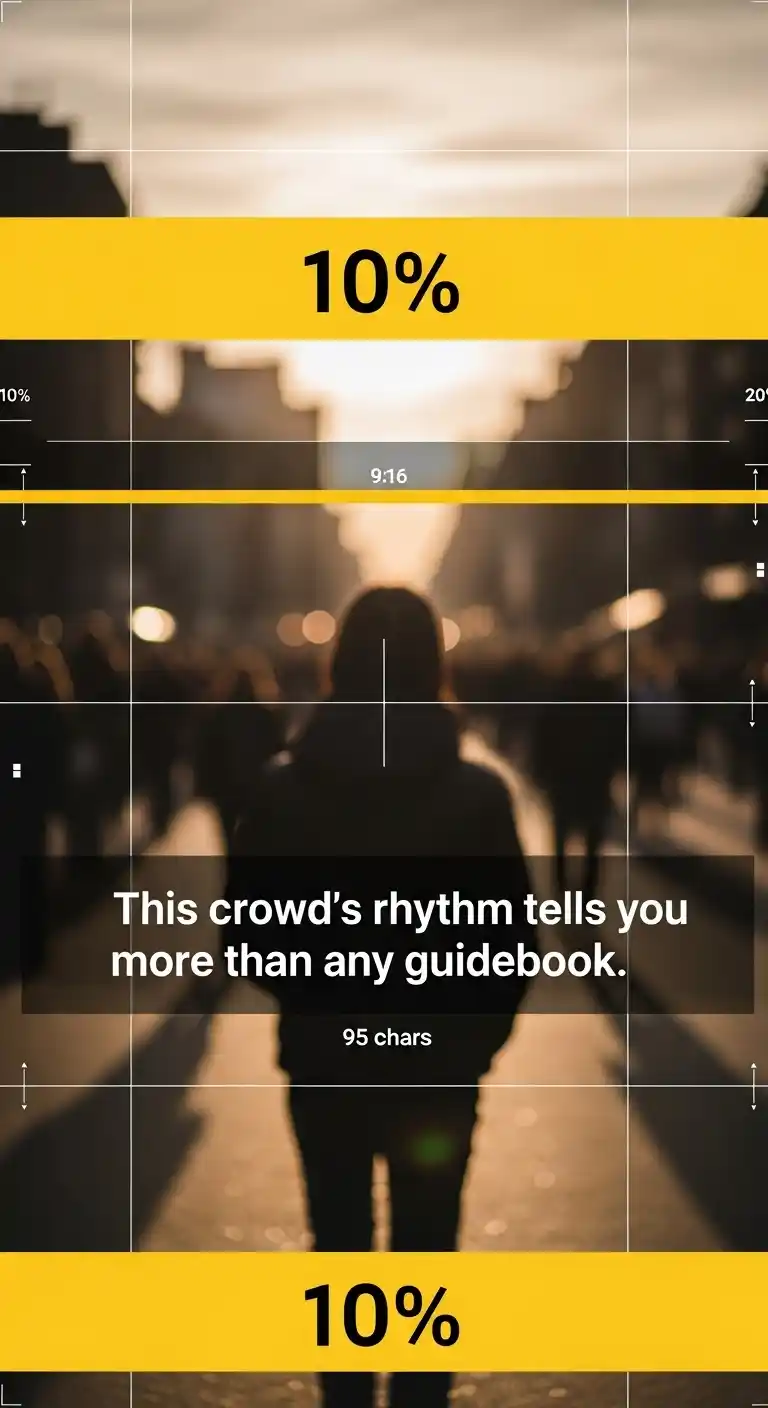
Converting to Vertical Format
Most POV content lives on mobile, so here's how to export safely to 9:16 format while protecting your framing and captions:
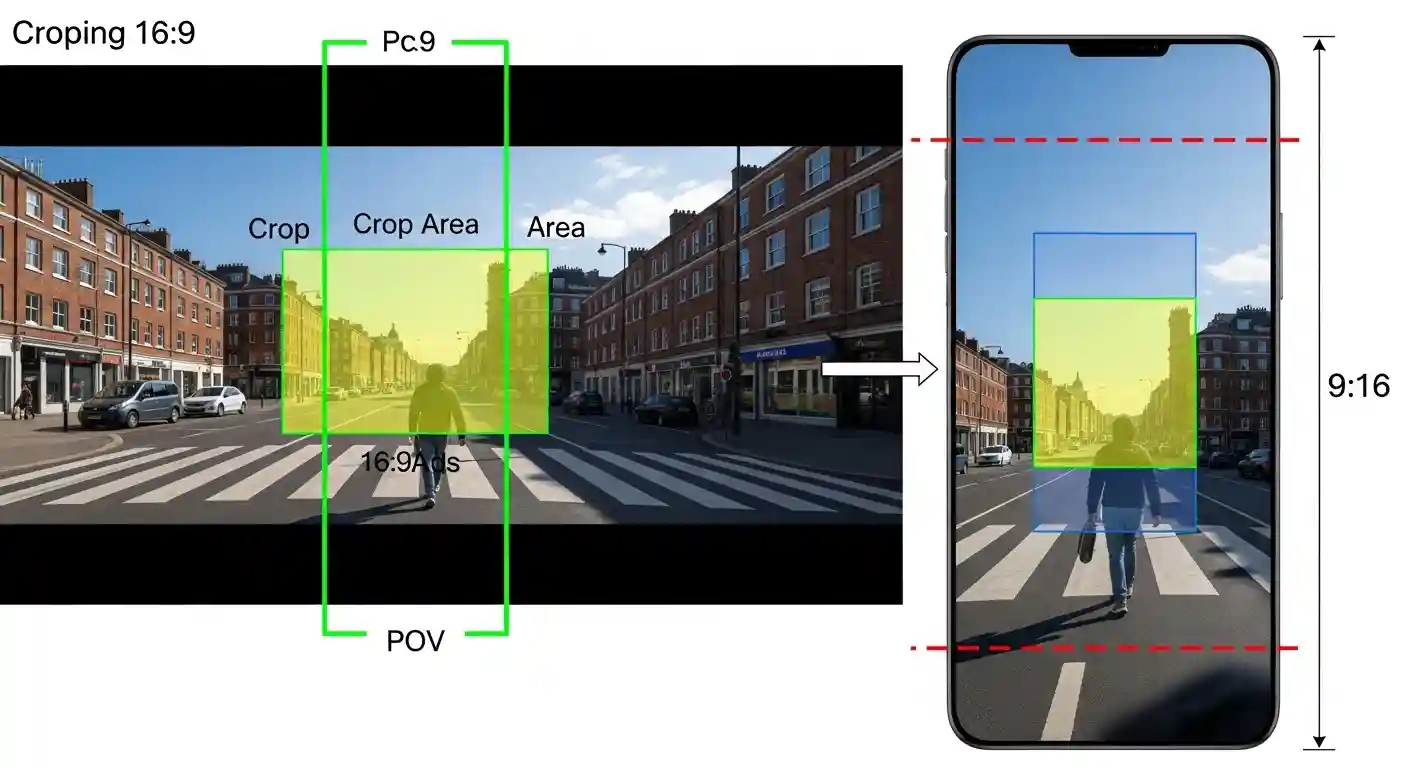
Audio Quick Wins
Keep your sound design light and authentic:
- Layer ambient sounds (footsteps, clothing rustle, breathing)
- Mix environmental audio at -24 to -20 LUFS
- Use subtle music beds so motion remains the main storytelling element
- Include environmental punctuation (car horns, door chimes, distant voices)

Quality Control Checklist
- Parallax present: Near objects crossing frame edges every 1-2 seconds
- Motion readable: Micro-roll and shoulder sway without nausea
- Transitions aligned: Light angle and motion carry across scenes
- Subtitles clear: ~95 characters, no occlusion, safe zones respected
- Vertical integrity: Horizon and text within safe margins

5-Scene Starter Pack
Use this sequence to create your first complete POV short with natural flow:
- Market (noon): Wide FOV, steady 1.3 m/s, awning parallax, watch glance at 0:05, exit on bright sign
- Alley (golden hour): Narrow lane, micro-roll, signage close to lens, match cut on diagonal edge
- Metro (rush hour): Stop-start pacing, crowd cross-flow, PA chime cue, carry motion with head tilt
- Rain lane (blue hour): Neon reflections, head dips, tire hiss, puddle splash, exit facing light
- Coastal road (night): Horizon reframe, shoulder sway, traffic streaks, stable end frame for call-to-action
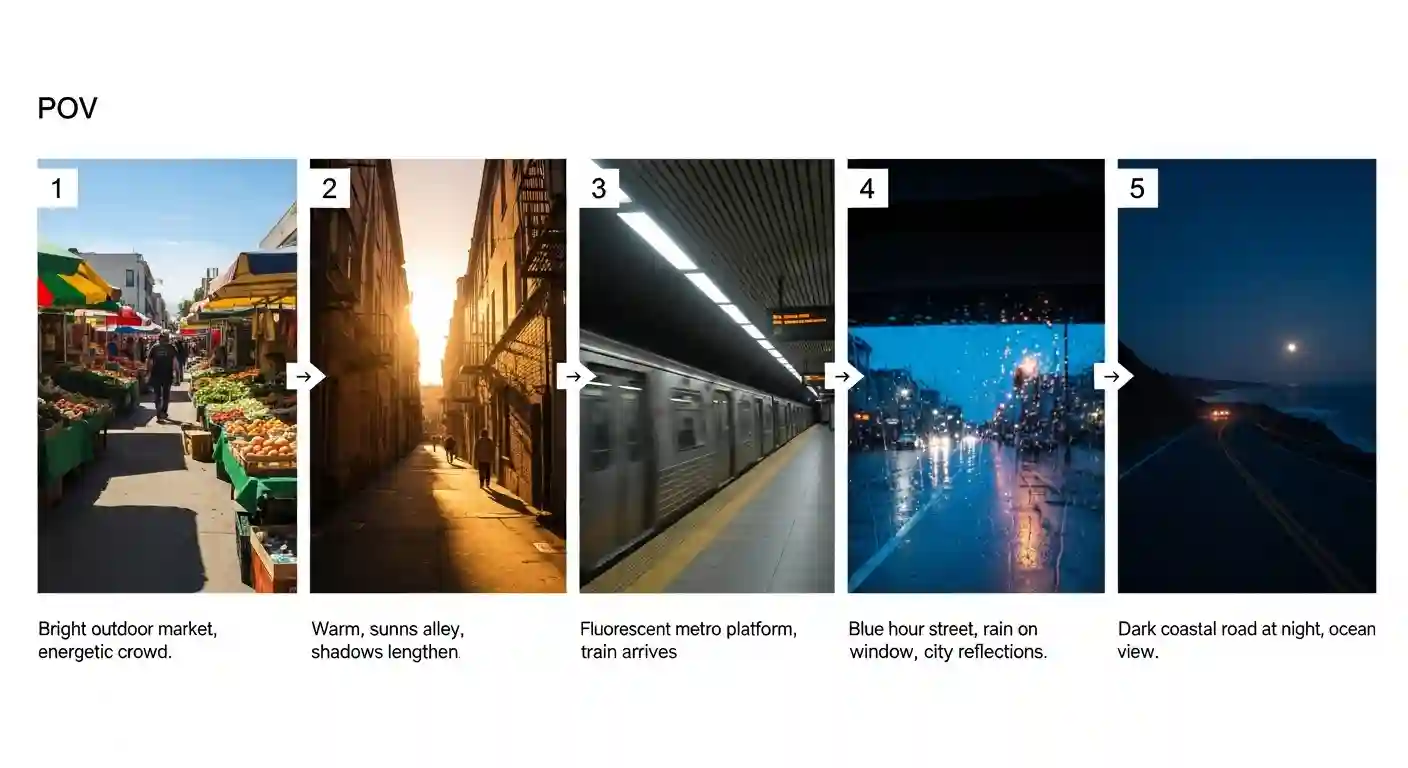
Platform-Friendly Content
Important: Make sure your content is genuinely helpful and original, not just "made for ads." When using AI tools, focus on creating people-first content that adds real value. Avoid mass-producing similar content or using spammy practices, these violate platform policies and hurt your visibility.

Final Tips
Iterate smartly: Instead of rewriting entire prompts, make small changes to one variable at a time, light angle, crowd density, or parallax objects. This keeps your outputs consistent and helps you understand what works.
Quality over quantity: Publish at a sustainable pace. Better to release one great video per week than seven mediocre ones. Focus on usefulness and watch time, not just upload frequency.
Test and learn: Track which scenes get the most engagement, then create more variations of those setups. Your audience will tell you what works.
Learn More About AI Video & Prompting
For deeper understanding of AI video generation and advanced prompting techniques, check out Google AI Studio and the Prompt Engineering Guide.
