Whether you're a content creator, designer, developer, or just curious about AI, 2025 is the year to build your AI toolkit. The landscape has changed dramatically, and staying competitive now means knowing which tools actually work and how to use them together. This guide breaks down the essential AI tools you need in plain English, organized by what you want to accomplish.
Why AI Tools Matter for Creators Right Now
AI isn't just about automation anymore—it's about working smarter. The creators winning in 2025 are using AI to automate boring tasks, create content faster, and produce higher quality work in less time. The best part? You don't need to be a tech expert to benefit. These tools are designed for regular people.
Think of AI as your creative assistant. It handles the grunt work so you can focus on what you do best—adding your unique voice, expertise, and vision.

1. Writing & Content Creation Tools
For Blog Posts, Social Media & Scripts
If you create written content, you probably know about ChatGPT. But 2025 has brought more options, and each has different strengths. Let's break down what's actually useful.
ChatGPT Plus ($20/month)
Still the most accessible option for writers. Use it to brainstorm ideas, outline blog posts, write social media captions, or create scripts. It's like having a writing buddy available 24/7. Tell it you're stuck on an article introduction, and it'll suggest five different angles. You pick the one that fits your voice, then modify it to sound like you.
Real example: Instead of staring at a blank page for 30 minutes, you spend 2 minutes writing "I need a social media post about AI tools for small business owners" and get 5 options to choose from. That's the real productivity gain.
Claude (Free & Paid Options)
Many creators are switching to Claude because it's more thoughtful and less likely to make things up. If you need accurate, well-researched content, Claude tends to do better work. It's especially good if you're writing about technical topics or need to cite sources correctly.
Notion AI (Included with Notion Workspace)
If you already use Notion for project management, the built-in AI feature saves time by helping organize your rough notes into polished content. It's a nice bonus if you're already paying for Notion.
Pro tip: These tools work best when you give them clear instructions. Don't just say "write a blog post." Instead say "write a 500-word blog post for complete beginners about why AI matters for freelancers, using simple language and a friendly tone. Include 3 real examples."
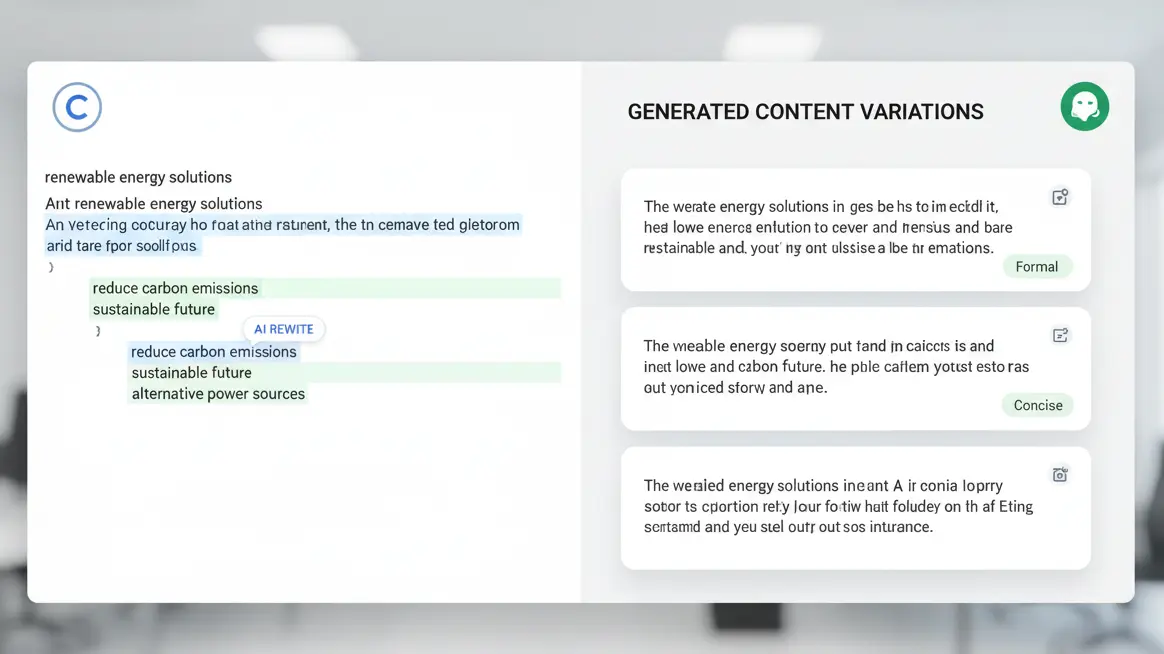
2. Image & Design Tools
Creating Stunning Visuals Without Being a Designer
One of the biggest breakthroughs in AI is image generation. You no longer need expensive design software, professional equipment, or years of training to create beautiful images. Whether you need social media graphics, blog covers, or product photos, AI has you covered.
Midjourney ($10-120/month)
Generates high-quality, professional images. It's perfect for social media, blog covers, product mockups, and creative designs. The learning curve is tiny, and the community is huge, so getting help is easy. Users share their best prompts, and you can build from there.
DALL-E 3 (Included with ChatGPT Plus)
Quick and easy to use. The real advantage is that it's integrated with ChatGPT—you can write your blog post and generate images without leaving the same tool. Not the absolute highest quality, but perfect for creators who want simplicity over perfection.
Canva AI ($180/year for Pro)
If you already use Canva for design, their AI features let you create variations of designs, remove backgrounds, and generate images without leaving the platform. One tool for everything keeps your workflow simple.
Adobe Firefly (Included with Creative Cloud)
For professional designers already using Adobe tools, Firefly integrates directly into Photoshop and Illustrator. This makes your existing workflow even faster without learning new software.
Real talk: Image AI works best when you're specific about what you want. Instead of "make a nice picture," try "professional product photo of a white coffee mug on a wooden desk, morning sunlight, white background." The more detail, the better results.

3. Video & Audio Tools
Creating Video Content (The Easiest Way)
Video content drives engagement on social media, but creating it used to be incredibly time-consuming. You needed cameras, editing software, microphones—it was expensive and complicated. Not anymore. These tools make video creation accessible to everyone.
Synthesia ($30/month and up)
This one's wild. You write a script, and Synthesia creates a video where a digital avatar speaks it. No camera, no filming needed. It's perfect for tutorials, product demos, and educational content. Imagine explaining your product on video without ever being on camera yourself.
Runway AI ($12.50-55/month)
Professional video editing gets easier. Remove backgrounds instantly, extend videos with AI, generate new scenes, or fix mistakes. It's like having a professional video editor working as your assistant. Most people spend 10+ hours editing a simple video. Runway cuts that in half or more.
ElevenLabs ($5-99/month)
AI voice generation that sounds natural and human—not robotic. Use it for YouTube voiceovers, audiobooks, podcast production, or any content that needs narration. No need to hire a voice actor or do it yourself. Just type, and it speaks.
Opus Clip (Free & Paid)
Here's a game-changer: automatically turn long-form videos (like a 1-hour podcast or livestream) into short, viral clips. It automatically adds captions, transitions, and sound effects. One video becomes 30 clips. This alone is worth learning because short-form video is where all the engagement happens.
Why this matters: Most people only watch short videos now. If you create long-form content (podcasts, YouTube videos), tools like Opus Clip let you repurpose one piece into dozens of short clips that reach millions of viewers on TikTok, Instagram, and YouTube Shorts.
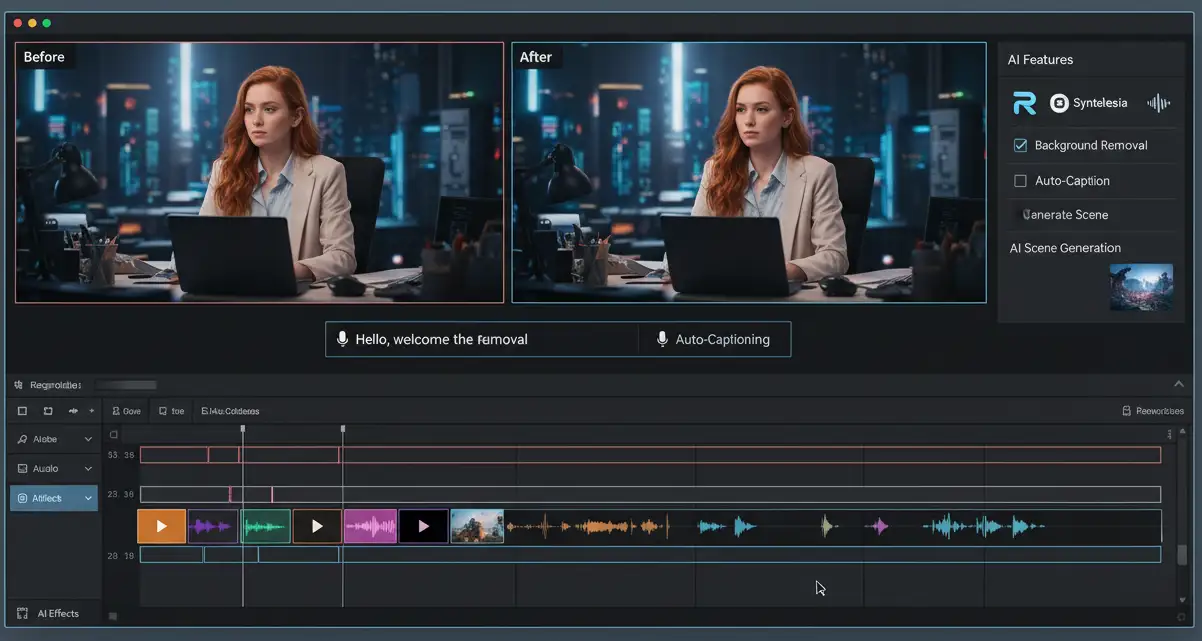
4. Research & Data Tools
Getting Smart Faster (And Staying Accurate)
Need to understand a topic quickly? Write an informed article? Verify facts? These AI research tools are your shortcut to being well-informed without spending hours in research.
Perplexity AI (Free & $20/month)
Think of it as ChatGPT's smarter cousin that can search the internet in real-time. When you ask a question, it doesn't just give you an answer—it shows you the sources it used. Perfect when you need current information or want to verify that the AI isn't making things up.
Google NotebookLM (Free - Still in Beta)
Upload documents, articles, or PDFs, and AI summarizes them and answers your questions. Imagine being able to understand a 50-page research paper in 5 minutes. That's what this does. Perfect for students and researchers.
ChatGPT with Web Browsing (ChatGPT Plus)
ChatGPT can now search the internet, so you get AI responses based on current information instead of information that might be outdated. Ask about the latest AI developments, and it actually knows what happened this week.
Why this matters: If you create content in fields that change quickly—tech, business, health, news—these tools help you stay informed and accurate without spending all day researching.
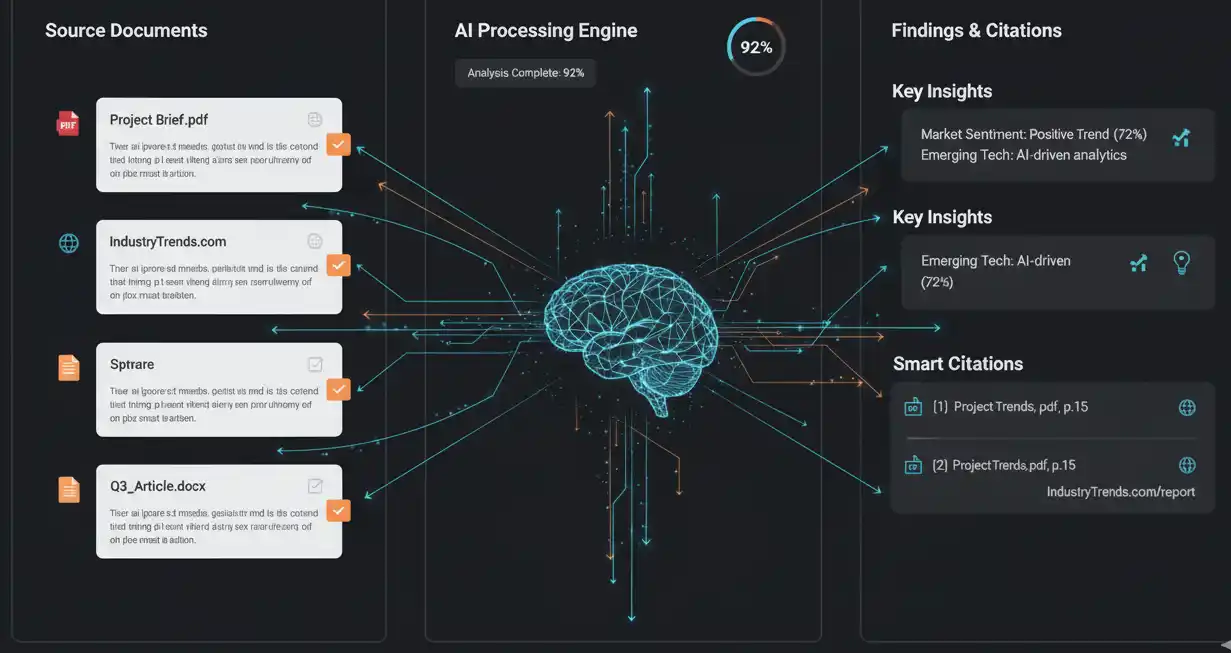
5. Coding & Development Tools
For Developers (And Aspiring Developers)
If you code or want to learn, these tools speed up development dramatically and help you learn faster.
GitHub Copilot ($10/month)
Write code faster with AI suggestions. It understands what you're building and completes functions intelligently. Developers report saving 30% of coding time. It's not writing code for you—it's your coding partner who knows a ton of patterns and solutions.
Claude for Coding (Free & Paid)
Many developers prefer Claude for explaining code, debugging errors, and writing complex functions. It's more patient in explanations and helps you actually learn instead of just giving you code.
Replit AI (Free & Paid)
Build and deploy projects directly in your browser. The AI helps debug code and teaches you as you build. Great for beginners who want to learn programming without complicated setup.
Make & Zapier Automation (Free through $99+/month)
Don't want to code? No problem. These no-code platforms use AI to automate workflows. Connect your favorite tools together without writing a single line of code. Imagine having a robot that automatically saves your emails to a spreadsheet, or posts to social media on schedule.
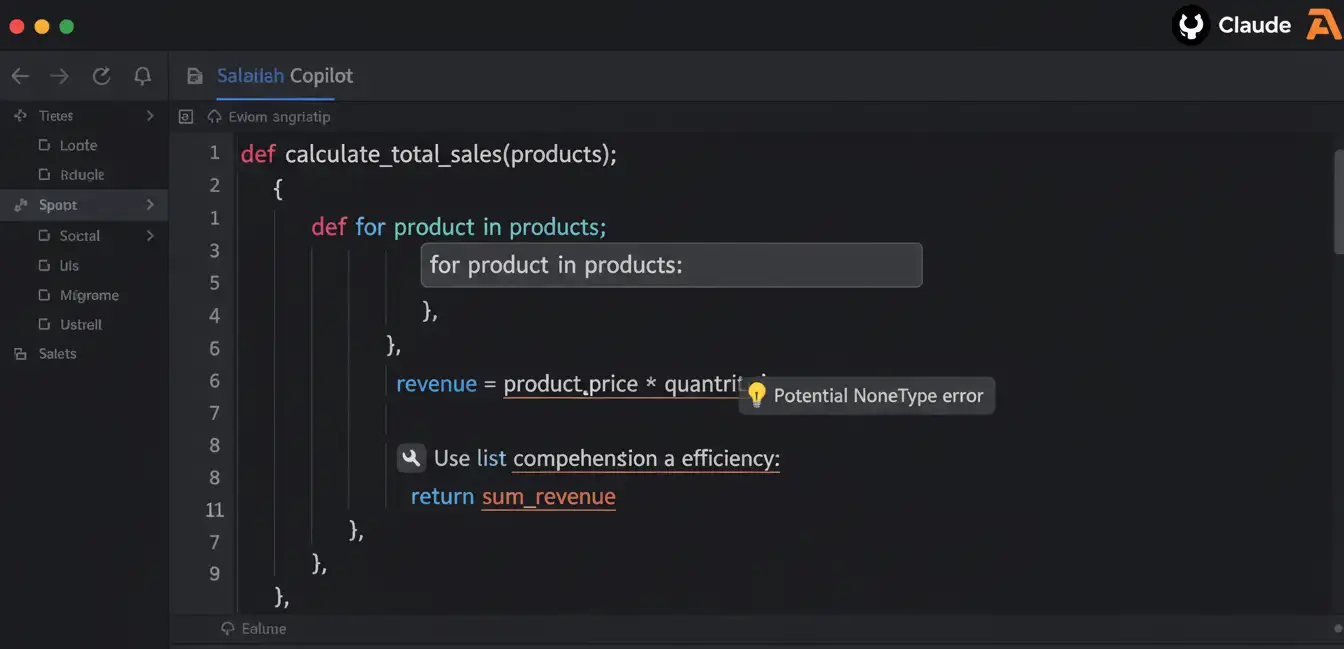
6. SEO & Marketing Tools
Get Found & Convert More Readers
Creating great content is just half the battle. The other half is making sure people actually find it. These tools help with that.
SEMrush & Ahrefs (with AI Features)
These professional tools now use AI to suggest content ideas, analyze what your competitors are doing, and tell you how to optimize every article. If you care about organic search traffic (visitors from Google), these are investments worth making.
Jasper ($39-125/month)
Focused specifically on marketing content. Creates product descriptions, email campaigns, social media posts, and ads optimized for sales and conversions. It knows what language actually makes people buy.
Surfer SEO ($99/month)
AI analyzes the top-ranking pages for your topic and tells you exactly what your content needs to rank. It's like having an SEO expert reviewing every article you write before you publish it.
The reality check: Google rewards helpful, accurate content created by people with real expertise. Use these AI tools to improve your work and reach more people, not to replace your knowledge or trick the algorithm.

How to Build Your AI Stack: Step By Step
Step 1: Know Your Biggest Pain Point
What's eating up the most of your time right now? Is it writing? Designing? Video editing? Finding information? Start there. Don't try to fix everything at once.
Step 2: Start Small (Most Tools Have Free Trials)
Don't buy everything at once. Most tools have free versions or free trials. Test them first. Use it for a week. See if it actually saves you time. If it does, upgrade. If it doesn't, try something else.
Step 3: Integrate Your Tools (This Is Where Magic Happens)
Here's the real secret: the power comes from tools talking to each other. Use Make or Zapier to connect your favorite tools and create workflows that save massive amounts of time. Example: Write a blog post in your editor → AI formats it → posts to social media automatically → email goes to subscribers. That's one workflow saving you 30 minutes per week.
Step 4: Learn Your Tools Deeply
A $10/month tool mastered beats a $100/month tool used casually. Invest time learning the best prompts, advanced settings, and features. Spend one week really learning a tool before moving to the next.

5 Critical Mistakes Creators Make (And How to Avoid Them)
Mistake #1: Using AI Output Without Fact-Checking
AI sometimes makes things up—this is a real problem. It sounds confident, but the information can be wrong. Always verify important information, especially when it comes to health, legal, or financial topics. When in doubt, cite your sources.
Mistake #2: Forgetting to Add Your Personality
AI is a starting point, not the finish line. If you publish AI content without adding your voice, it sounds generic. Readers come to you for your perspective, not for something that sounds like every other AI-generated piece. Always add your personality and expertise.
Mistake #3: Ignoring Ethics and Transparency
Be transparent with your audience. If you used AI to generate an image or write a section, consider mentioning it. This builds trust. Audiences are smarter than you think—they appreciate honesty more than perfection.
Mistake #4: Paying for Tools You Don't Use
It's easy to get excited and subscribe to 15 different tools. Then you pay for them all month and use only 2. Stick to 3-5 core tools that genuinely save you time and money. Quality over quantity.
Mistake #5: Not Measuring Results
Before switching to a new tool, measure how long things take now. Get One Month Pro Plan of Perplexity After using the tool for a week, measure again. Did it actually save time? If yes, keep it. If no, try something else. Don't let marketing hype trick you.
What's Coming in AI Tools (Next 12 Months)
The pace of innovation is accelerating. Expect better video generation that looks more realistic, lower prices as tools compete harder, and AI that understands what you really mean better than it does now. The competitive advantage belongs to creators who experiment today. By the time everyone figures this out, you'll already be ahead.
Your Next Move
Pick one tool from this list that solves your biggest problem right now. Don't pick the "most advanced" tool or the most expensive one. Pick the one that fixes your biggest pain. Spend one week learning it deeply. Try different prompts, explore features, and see how it actually fits into your workflow. That's how you build a real AI advantage.
The future belongs to creators who embrace these tools thoughtfully and strategically. You're reading this article, which means you're already thinking ahead. Now it's time to act.
Final Thoughts
AI tools aren't going away. They're only getting better and more accessible. The question isn't whether to use them—it's how soon you'll start. The creators building their AI stack now will look back in 2026 and wonder how they ever worked without these tools. Don't get left behind.
